Comment puis-je saisir un numéro de produit ou un prix d'achat ?
Entering a product number or purchase price for every product or product variation is a piece of cake! Both values are entered the same way. In this Q&A we will show you how to enter a product number, but the instructions also apply to entering a purchase price.
To add a product number to an item without product options, simply add it in the ‘Edit product’ screen. Under the product description you will find the field where you can enter the product number. Tick the box to enable the field. Then enter your product number.
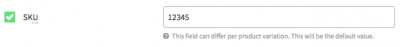
By default, the product number is displayed on the detailed product page, delivery note, invoice and order confirmation issued to yourself. You can choose not to have it displayed by editing the product number settings with the cog. The field you see above shows the standard product number that is added to each product variation. You can also edit this number for each variation in the ‘Variations’ screen.
Tip

- Click on the ‘Variations’ button.
- Select the option list(s) for which you’d like to create variations.
- Click on the product number field once and enter the product number.
- Save your details by clicking either ‘Enter’ or the disk icon on the left-hand side.
